If so, then I have good news for you:
There are now plenty of good ways to watch TV without cable. And they’re reasonably cheap!
Believe me. Finding good alternatives to cable TV was something we’ve been struggling with for years. As part of my quest to save more money and do more with less, we’ve been looking for a way to drop this $180 anchor.
We like our screen-time just like anyone else. (Apparently, most of us do. According to the NY Times, the average American adult watches 5 hours and 4 minutes of TV per day!)
We’ve enjoyed other services like Netflix and Amazon over the years for movies and some popular series. But it’s just not the same thing as live TV.
What do you want to do when you want to watch a regular channel or your local news?
The solution is here – It’s time for you to switch to a streaming TV package.
Your Alternative to Cable: Streaming TV
Streaming TV is a relatively new form of television programming that’s being offered over the Internet instead of through the traditional cable company routes.
Depending on the package you get, streaming TV contains most of the same channels you’d regularly watch. But you can do this with:
- No receiver / box
- No dish
- No installation guy
- No contracts
Again, these are LIVE channels. It’s not like going to Hulu or Netflix and watching last season’s episodes. You’re watching real TV shows and newscasts as they are currently being broadcasted, just as you would with traditional cable.
Now, the best part: It’s a fraction of the cost of traditional cable TV.
When we made the switch, we went from paying $180 per month for TV + Internet to just $85 per month. That’s a savings of $1,140 per year!
Options to Watch TV Without Cable
There seem to be a number of emerging options for watching live TV without a cable package.
From my research, the most prominent ones are:
- DirectTV Now
- Sling TV
- Sony PlayStation Vue
Of the three, we decided to go with DirectTV Now. Paying only $35 per month for 60 channels, we felt like this option was the best bang for the buck.
DirectTV Now’s basic package included most of the big networks (ABC, NBC, etc.) as well as a lot of the other regular channels we love (Comedy Central, Tru TV, AMC, etc.). They also give you the option to upgrade with as many extras and premium channels as you wish.
Sling TV was a strong runner-up. Their basic package starts at only $20 per month, but you get fewer channel options.
What You Need to Get Started
To get streaming TV, there is very little you have to do.
First, of course, you have to setup an account with the provider you choose. For us, we simply went on DirectTV Now’s website, created a profile, and then setup automatic payments to our credit card. Pretty simple!
To actually get the service to our TV was the next step. I was a little naïve to think that because we have a smart TV that we could simply download an app and be in business. But for whatever reason, that was not the case.
Instead, what we needed was a streaming device that we could plug into our TV. Lucky for us, DirectTV Now had a promotion going where new customers receive a free Roku stick. Sign me up!
The Roku basically becomes your “hub” for not just your streaming TV, but all your entertainment apps. You can use it to quickly bounce between TV and your other services like Netflix, Amazon Video, Hulu, Pandora, etc. As it turns out, these little Roku’s have a TON of choices!
Note that if there hadn’t been a promotion for the Roku, we could have also done the same thing with any of the other popular streaming “sticks” on the market: Amazon Fire Stick, Google Chromecast, Apple TV, etc.
Downsides
If I’m being real and honest, there are only a few downsides with streaming TV that I should warn you about.
- You need faster Internet. Because the channels stream over the Internet, you’re going to need more of it. Thankfully at the same time we ditched our cable package, we also switched to a local Internet provider who gave us 5 times as much for the same price we were previously paying.
- You need more bandwidth. Again, because the channels are streaming, it will hog most of your router’s bandwidth. In our case, we had to get a bigger and better one.
- Service is sometimes glitchy. Even after upgrading our Internet and router, the service can still be a little glitchy here and there. From time to time, you might be watching a show and it will drop out for a second. But it usually returns very quickly.
- You’ll need more sticks. For every TV in the house you have, you’ll need another Roku or “stick”. I also believe if you want to stream to more than 2 devices at a time, you’ll need to pay an additional cost.
- No DVR. Specifically with DirectTV Now, there is no DVR service, meaning you can’t leisurely record shows when you’re not home. However, most previously aired shows are available in their archives. Plus I’ve read that DirectTV Now is working on a cloud-based version of this feature. Sling TV already has it.
- Only major local news. Even though you get local channels like ABC and NBC, as it turns out, they will only show the news for the closest major city. For us to get “truly” local news, we had to download an additional app that showed the newscast for our area.
Again, keep in perspective that these downsides were in light of paying $95 less per month. For us, it was a no-brainer.
Other Ways You Can Save
Challenging our cable bill was just the latest expense we attacked. Here are some of the other ways we’ve slashed our budget over the years, and you can too!
- Find out how we use credit card rewards to get free flights, free hotels / rental cars, and even an all-inclusive trip to a resort in Mexico for $95!
- Refinanced our home mortgage to save almost $100 per month.
- Fought the county and got our property taxes lowered.
- How much you really save when you skip the cell phone protection plan add-on.
Remember: There’s always a bill or expense you can challenge!
Photo credit: Pixabay

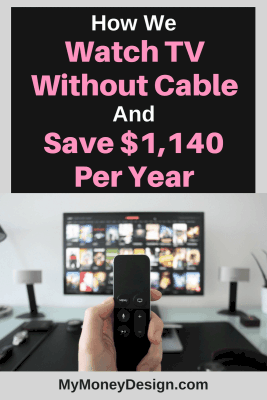
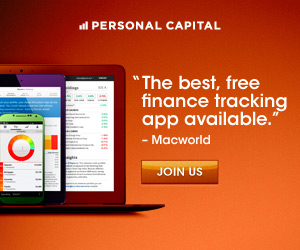
Leave a Reply